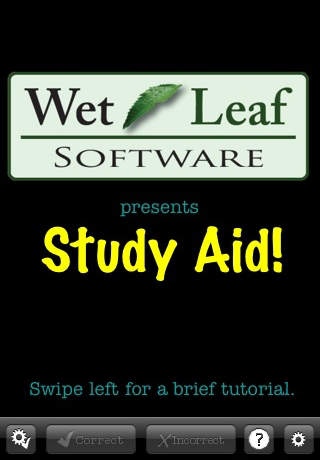Study Aid 2.3
Continue to app
Free Version
Publisher Description
Study Aid is the quick and simple flash card program that makes studying a breeze! Simply swipe left or right to go forwards or backwards in your list of cards, and swipe down for the answer and back up for the question. Study Aid allows you to easily organize your cards into lists and turn on or off the card or list that you want. Additionally, you can easily share your flashcards via e-mail with friends and classmates who have Study Aid! You can also easily type and add flashcards to Study Aid via the Study Aid Card Creator on our website when you don't feel like typing them up on your iPhone. No account required! Additionally, you can: - Easily Alter the font and font size for your cards - Change the text color for questions / answers (affects all questions or all answers) - Change the background color - Flip Questions and Answers (useful for vocabulary!) - Embed HTML in cards. - Use with an external display (requires iPad and VGA Dock connector) (version 2.1 or higher) - Search through your cards. (version 2.1 or higher) Lastly, there is, additionally, a .CSV importer* available on our website. (Note! - Wifi connection is required to import/export cards on iPod Touch) * - the .CSV importer is provided "as is". It will either work or it won't. You can test whether it can read your .csv file without buying Study Aid. Please check in the Settings application before writing a review saying the font is too small, a funny choice, or not your preferred color. It is very easy to change these things in the Settings application.
Requires iOS 3.1.2 or later. Compatible with iPhone, iPad, and iPod touch.
About Study Aid
Study Aid is a free app for iOS published in the Kids list of apps, part of Education.
The company that develops Study Aid is Kelly Venechanos. The latest version released by its developer is 2.3.
To install Study Aid on your iOS device, just click the green Continue To App button above to start the installation process. The app is listed on our website since 2008-09-01 and was downloaded 1 times. We have already checked if the download link is safe, however for your own protection we recommend that you scan the downloaded app with your antivirus. Your antivirus may detect the Study Aid as malware if the download link is broken.
How to install Study Aid on your iOS device:
- Click on the Continue To App button on our website. This will redirect you to the App Store.
- Once the Study Aid is shown in the iTunes listing of your iOS device, you can start its download and installation. Tap on the GET button to the right of the app to start downloading it.
- If you are not logged-in the iOS appstore app, you'll be prompted for your your Apple ID and/or password.
- After Study Aid is downloaded, you'll see an INSTALL button to the right. Tap on it to start the actual installation of the iOS app.
- Once installation is finished you can tap on the OPEN button to start it. Its icon will also be added to your device home screen.